
Digital Artwork Guidelines
______________________________________________________
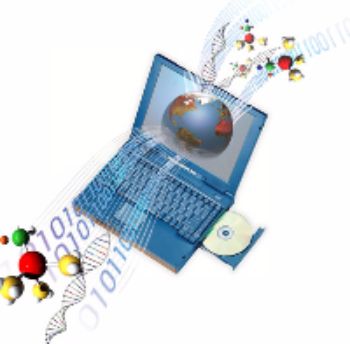
Computer Generated Vector Artworks:
- We suggest compressing files into a single directory before uploading using Stuffit (TM) or Zip.
- Compressed files upload faster with less chance of transfer interruptions.
- Digital files under 20MB may be sent via email to info@h-bprint.com.
- Digital files over 20MB may be sent through our Website Portal, please call for details to get access.
Preferred Applications (Please Confirm with your Sales Rep):
- InDesign
- Quark X Press
- Adobe Illustrator
Accepted Applications:
- Photoshop (High Resolution)
- Microsoft Office (Word, Excel, Power Point)
- If other - Please confirm with your sales rep
Font Information:
- Convert text to paths, curves or outlines (vector art).
- If that is not possible, send in both screen & printer Type 1 fonts used only for the job to be printed.
- Be sure to list all font names used.
Support Files Information:
- EPS - Export as Editable EPS from Freehand. TIFF - Photoshop files saved as a 300 dpi grayscale at actual size.
- PDF- File must contain; vector art, high resolution (300 dpi) grayscale images for halftones, postscript fonts.
Template Guidelines
_________________________________________
Die Line / Cut Line: This indicates the edge of the item.
Copy Line: This indicates how close the copy, insert border, or panel can be to the cut line.
Bleed Line: This indicates how far an image needs to go beyond the cut line. (if this applies).
Questions???

